I wanted to create an app specifically for rent-controlled tenants to issue reports and manage their pending issues.
I noticed that older apartments, specifically those that are under rent control are the ones that are getting affected by this issue. Since I myself live in a rent controlled apartment, the ways to report an issue or contact the property manager is very difficult and outdated. Rent controlled apartments are at least 40 years old, so some property management firms still have very old-fashioned ways to reach their tenants. Whenever the property manager needs to contact me, they send a letter through the mail. No matter how important the issue is, they will only send a letter through the mail to inform me about the issue.
My main target audience for this app will be people who live in apartments that are under rent control. I noticed that it’s mostly tenants from older apartments that have an outdated way of reaching their property manager.
In order for tenants to report issues and track its progress, my idea is to create a mobile app that will help tenants communicate with the property manager quicker and will show the current status of an existing issue the tenant has raised. The mobile app will also have other features such as, being able to view the status of the current month’s rent, and get news and announcements regarding the tenant’s apartment.
The mobile app will be able to help tenants reach their property manager in a more efficient and quicker way by sending a message to the property manager through the app. The tenant will also be able to view the progress of the current issue they brought up with the property manager and check if the issue has been resolved or not. Tenants will also be able to view their current month’s rent status, to see if they’ve paid or the payment has been received by the property manager. Another feature that a tenant can do within the app is to check current announcements regarding their specific apartment and/or apartment unit.
Apartment assistance for tenants who live in rent controlled apartments isn’t immediate, it may take awhile for the property manager to resolve the issue or even get back to the tenant.
Create a mobile app that will help tenants report their issue to the property manager within a shorter time frame, while at the same time be able to track the progress of the current issue that the tenant has raised.
The mobile app will have three main features that the tenant may use
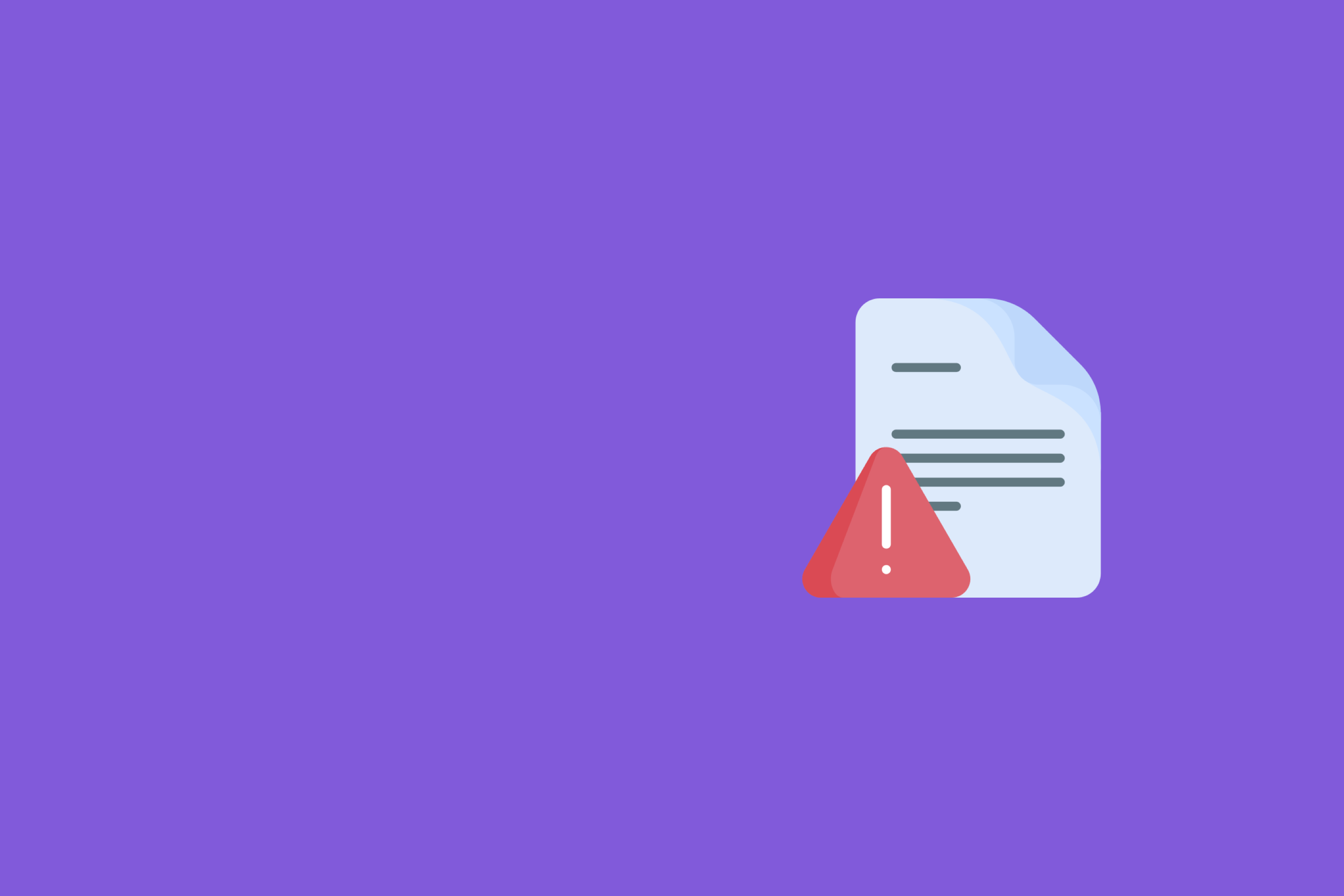
• Regarding their own rental unit.
• Other issues that may arise that aren’t related to their apartment unit such as, mailbox issues and general maintenance regarding the apartment itself.

• Tenants will be able to keep up to date with the latest general announcements regarding their apartment.
• Tenants will also be able to receive personal notices regarding their apartment unit.
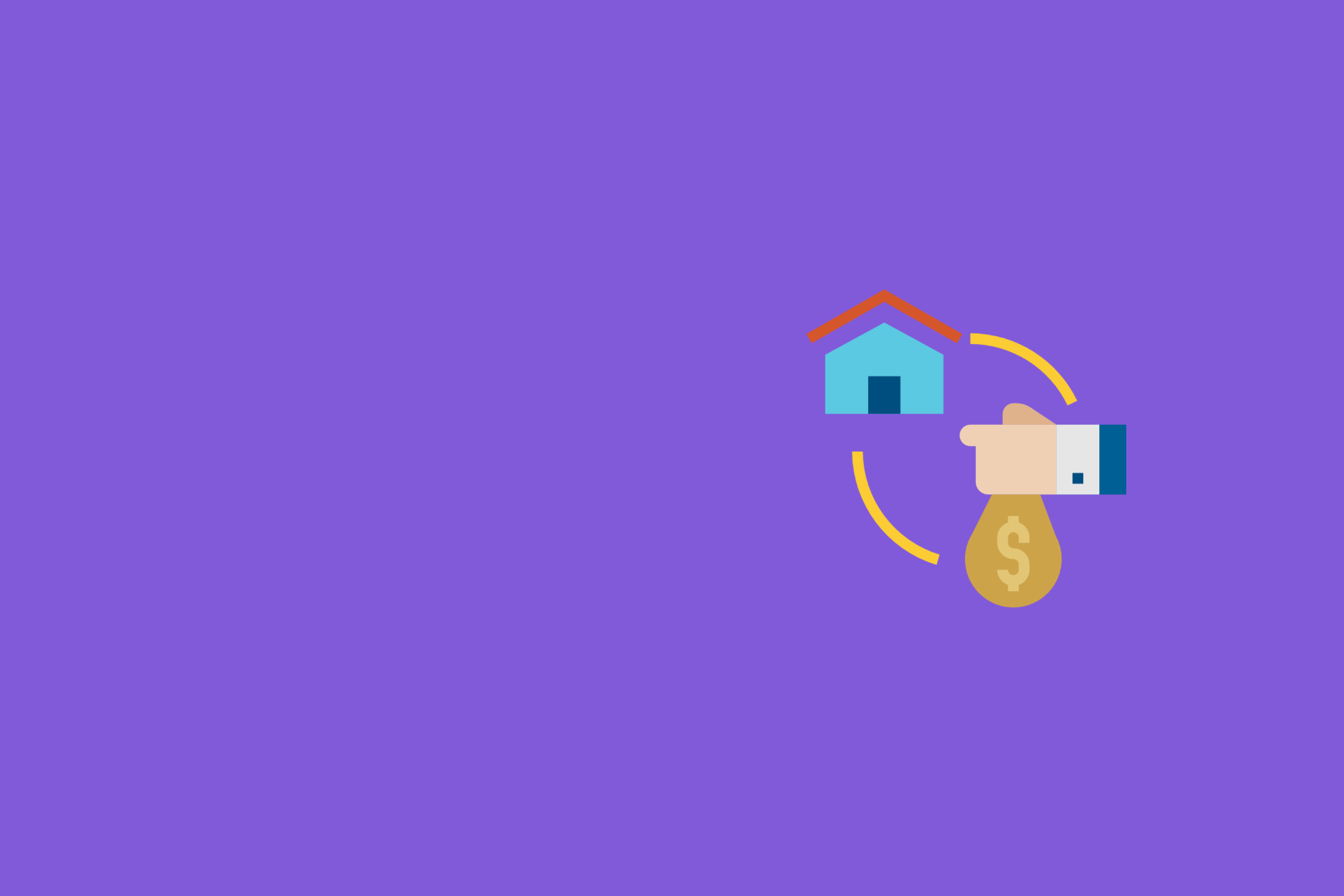
• Tenants will be able to view their current month’s rent status, if the property manager has received it or deposited it.
Wish list— If I were given the chance to add more features to the app, here are the following features that I would include in the future. I didn’t include these features initially because I wanted the app to be simple and let the user get the hang of the app before adding any complicated features.

• Now, the user can only view their monthly rent status, if their landlord has received it or deposited it already.
• I didn’t add this feature at once because I didn’t want to involve third party companies during the first version of the app

• Right now, the user can only communicate with the landlord by sending a message. Adding the mesaging feature will help users contact the property manager in real time.
• What is rent control?
- Rent is “frozen” indefintely, meaning landlords/property managers can’t raise the monthly rental fee.
- As of March 1, 2018, landlords are only allowed to increase a tenant’s rent by 1.6%.
• Apartments with a rental certificate that existed before June 13, 1979 are under rent control, and landlords won’t be able to increase the monthly.
• Buidings that were also built before June 13, 1979 are under rent control.
• More than 60% of people in San Francisco are under rent control.
- All these rent controlled houses are spread around only five neighborhoods, Tenderloin (18%), South of Market (12%), Western Addition (11%), Bayview Hunters Point (11%), and Mission (8%).
• Only 35% of houses are owned.
• As of February 2014, 172,000 out of 376,940 housing units are under rent control.
• Most products in the market today mostly help the landlord manage all their tenants, but not the other way around. Tenants aren’t able to check their monthly rent status or contact their landlord in a more efficient way aside from calling the property management company.
The products listed below are mobile apps that help landlords with property management
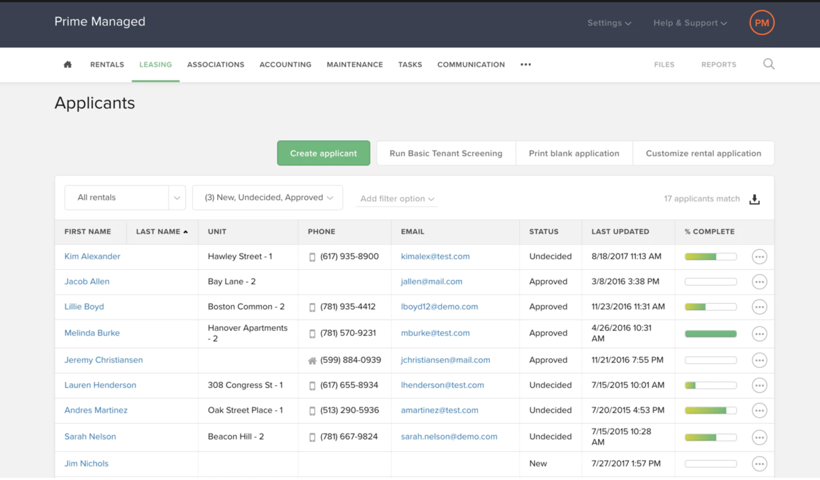
A web-based app that helps landlords manage their rental units.
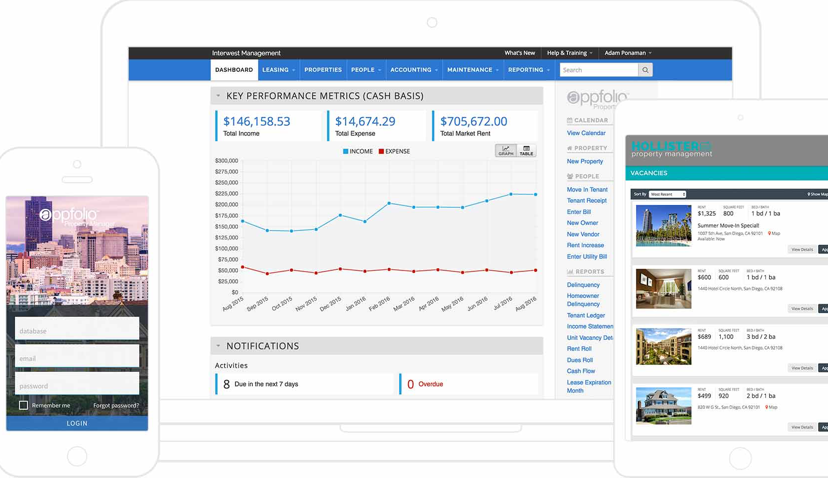
An app that has a wide variety of features such as, applicant screening, rent payment, lease agreement, and many more. It also offers several ways to accept payment: e-check, electronic cash payment, and checks.
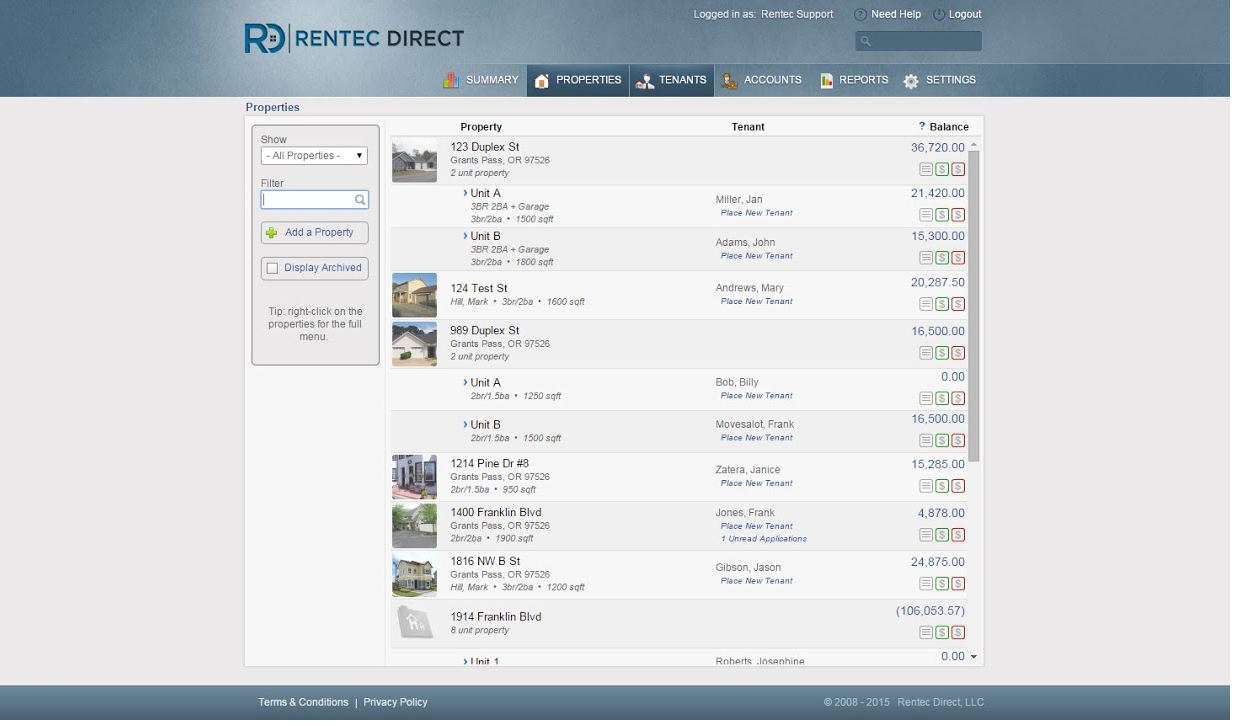
A website that helps landlords with management services such as financial reporting and general ledger that can synchronize with QuickBooks, a software product by Intuit.

Another web-based app that helps landlords with financial management and general ledger accounting.
• A mobile app that is both for the landlord and the tenant.
• For the landlord, it helps them list their properties that are available for rent and helps them screen potential tenants.
• For the tenant, it helps them split the rental cost with their roommate, and report maintenance issues to the landlord directly by being able to chat with the landlord in real-time.
• Zently’s main target market are people under 30 with roommates living in high-density cities such as San Francisco, Silicon Valley, and Seattle.
• Available for both landlords and tenants.
• Tenants are able to report maintenance issues in real-time and chat with their landlord.
• Helps tenants split their rent and utilities among roommates.
• No longer available for free, will be a paid service starting February 28, 2019.
• Targets mainly tenants with roommates.
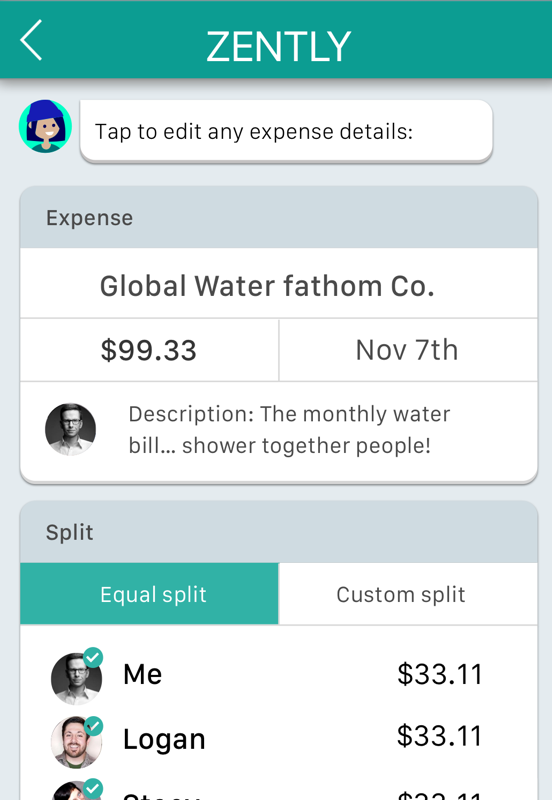
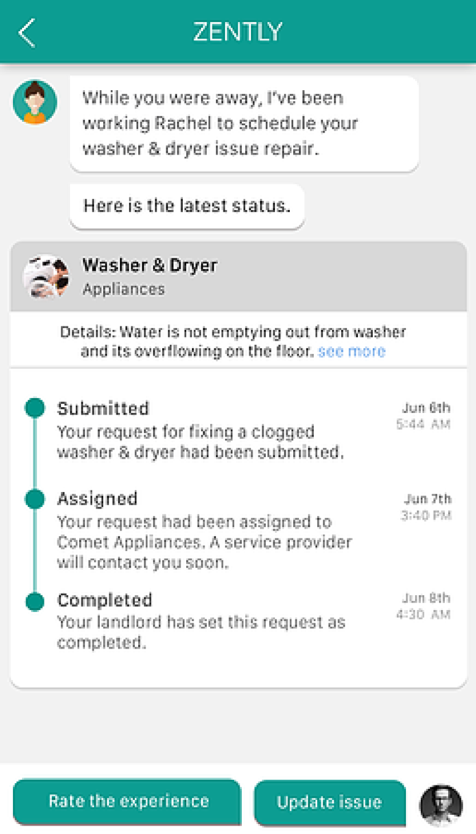
• A mobile app that is considered the “private social network among rommates”.
• Helps rommates designate tasks among each others, such as throwing the trash or cleaning the bathroom.
• It also helps roommates manage costs of the apartment among themselves.
• Creates good communication among roommates.
• Catered specifically for tenants.
• Free app with no ads.
• Some users may find features such as, the shared shopping list and chores distribution a bit useless.
• Does not allow the user to contact their landlord via the app.
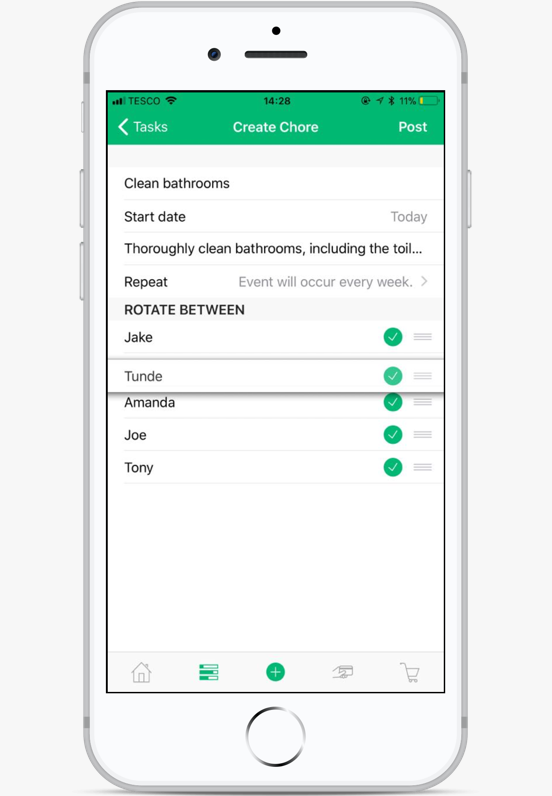
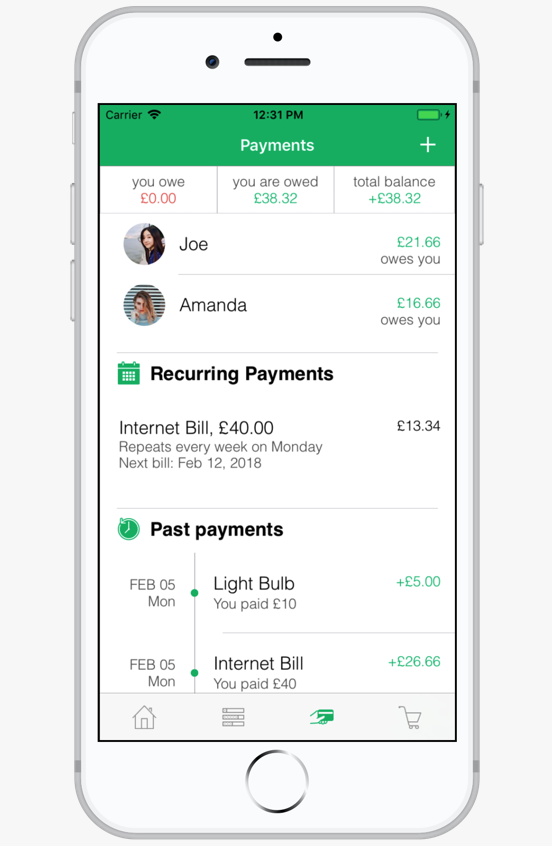
Here are some mobile apps that I think have good user experience when it comes to dealing with their users.
• A peer-to-peer ridesharing mobile app that allows users to request a car and bring them to their destination.
• One of the best customer service experiences. If the user contacts customer service, Uber replies within the day and will resolve the issue immediately.
• Unlike other companies, Uber gives their user an option whether to resolve an issue by answering a few questions from a chatbot, or sending a message to customer service (a human being).
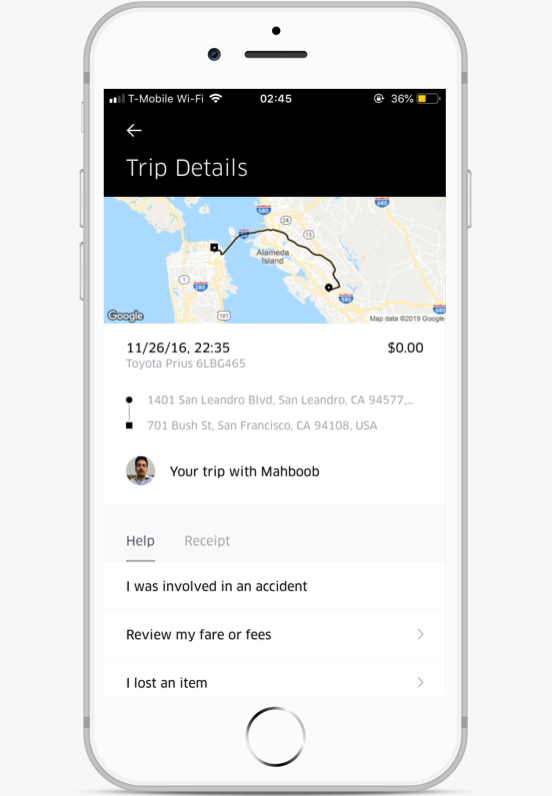
• What do these three apps have in common? Their navigation bars are all at the bottom.
• Compared to the top, it is physically easier for a person to navigate an area that is comfortable for them and more within their reach. If the navigation bar is on top, the user will have to adjust their grip just to be able to reach the navigation bar.

• Age: 18-30
• Location: Cities with rent control such as, San Francisco, Los Angeles, Washington D.C., and New York
• Civil status: single
• Gender: male and female
• They prefer to live in dense metropolitan areas.
• They want to live a comfortable lifestyle, but at the same time be able to save money.
• Heavy social media user, connected to the Internet most of time.
• Very tech savvy.
• Socially conscious.
• Age: 60-75
• Location: Cities with rent control such as, San Francisco, Los Angeles, Washington D.C., and New York
• Civil status: single, married, or widowed
• Gender: male and female
• Retired
• They strive for financial security.
• Uphold traditional values.
• Most of them have a “pay in cash” mindset.
• Some may be tech-challenged.

Name: Tasha
Age: 26
Occupation: Bartender
Tasha was originally from the east coast, but moved to San Francisco for college. After graduating, she was thinking of moving out of San Francisco in favor of a more affordable city in terms of housing. Fortunately, she was able to find an apartment unit that is still under rent control. She prefers living in a busy city with a lot of things to do, and at the same time trying to limit her expenses. Tasha wants to get into the advertising industry and become a copywriter, but for now she works as a bartender in a well-known restaurant in Downtown San Francisco.
She realizes that although her apartment is under rent control, there are drawbacks such as, delayed responses regarding an issue that she already brought up with the property manager and the way she gets in touch with her property manager is very old fashioned. If she wants to report an issue, she can’t fill up an online form nor email her property manager. Rather, she will have to call the rental company during office hours and tell the property manager her concerns.
She’s been putting up with this average service, up until she discovered an app in the app store that specifically helps rent controlled tenants report an issue regarding their apartment or apartment unit. She thinks that this app will be more efficient than calling the rental company each time she has to voice out a concern. She then decides to try the app.
A new user and wants to report an issue regarding her broken smoke detector inside her apartment unit.
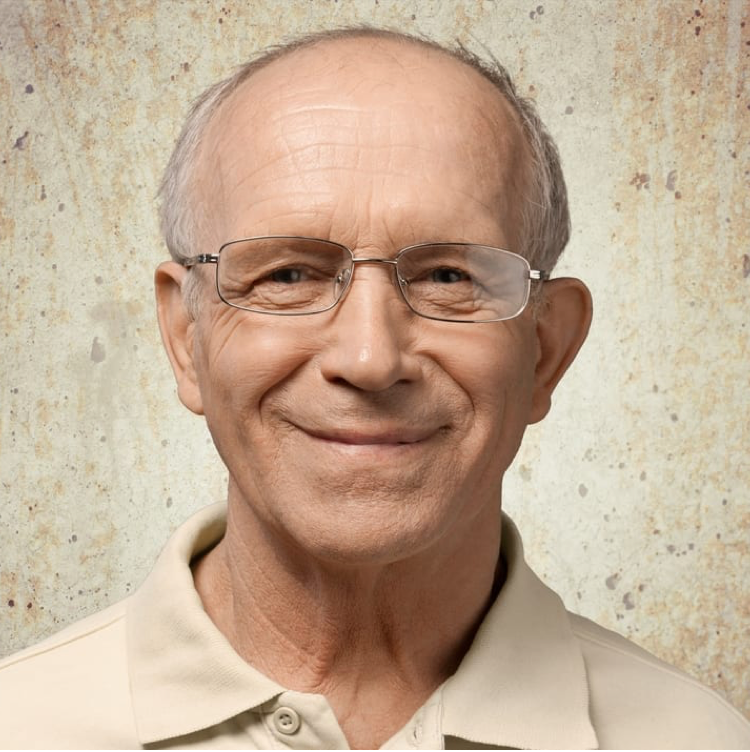
Name: Joseph
Age: 68
Occupation: Retired
Joseph was born and raised in San Francisco and never moved out to live anywhere else. His parents used to live in his two bedroom apartment in Nob Hill, he inherited the apartment when both of his parents passed away.
Before retiring, Joseph was a college professor teaching Statistics in UCSF. He is fairly tech savvy, but admits he could still use some help.
Joseph’s apartment has been under rent control ever since his parents owned the apartment unit. Although the apartment is fairly old, he is satisfied with his living conditions and would not give up his rent controlled apartment for anything, specially now that rent is increasing every year. The only thing he would change about his apartment is the way he contacts his property manager. It is frustrating for him to always be put on hold whenever he tried to report an issue to his property manager, after bring put on hold, his issue will be taken care of only after a few days despite him being one of the oldest tenants in his apartment.
He sees this app in the App Store that will help tenants (specifically for those with rent controlled apartments) voice out their concerns to their property manager.
An existing user contacted his property manager via the app to report an issue regarding the trash chute on his floor. He now wants to see the repair status of this particular issue.
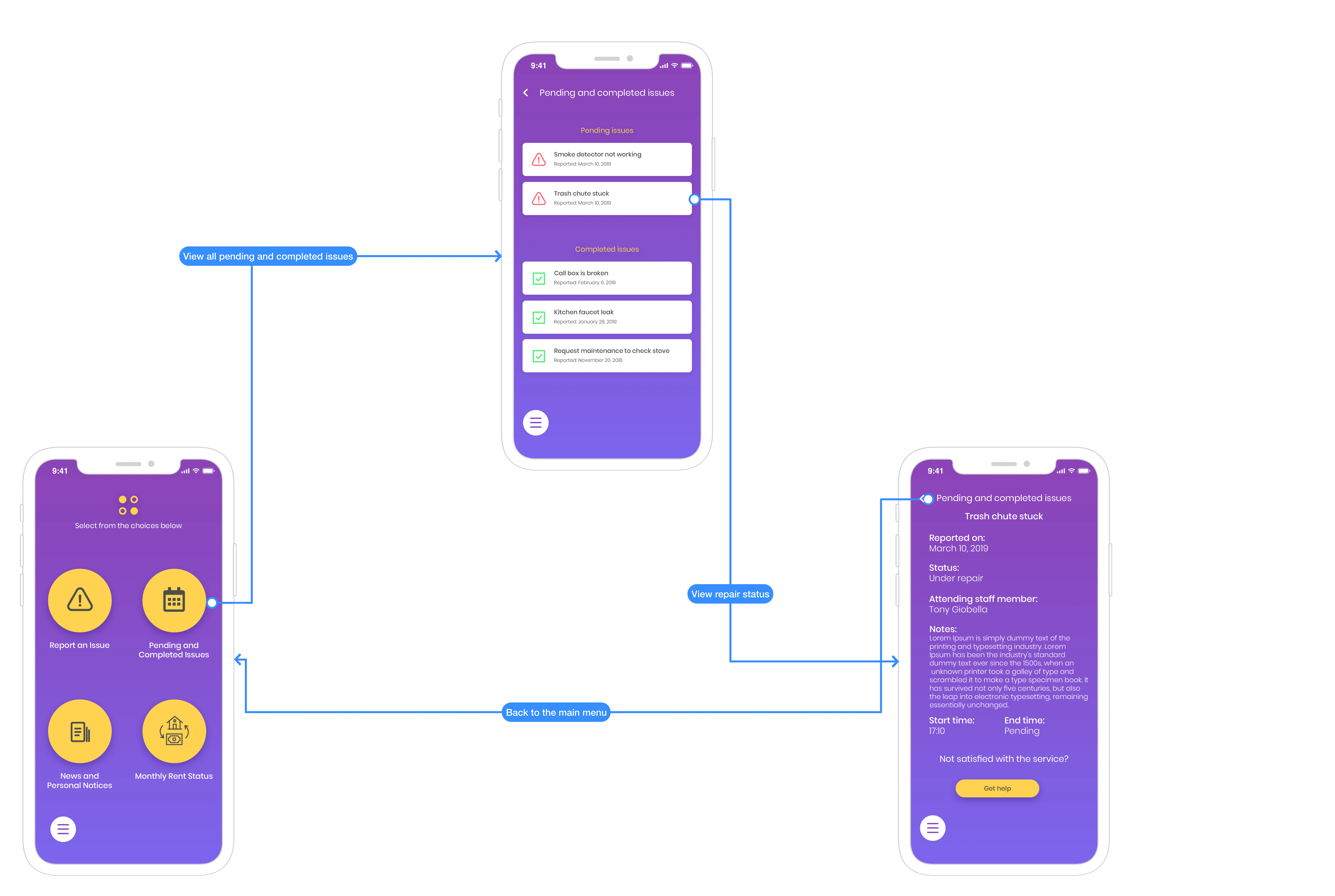
Here are the wireframes I created for the app. In this version, the menu bar is seen on the top left corner, but upon further research and consideration for the target audience, most specially the secondary target audience, I decided to move the menu bar to the lower left corner of the screen. Moving the menu bar to the lower part of the screen will physically make it easier and more comfortable for the user. The user won’t have to adjust his grip on the phone whenver if the menu bar is at the bottom of the screen.
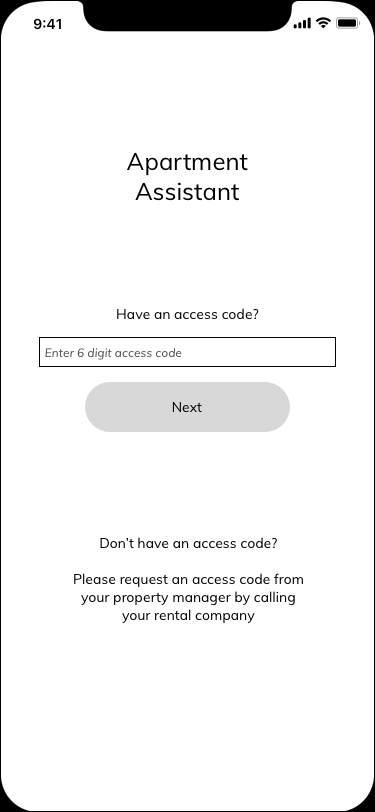
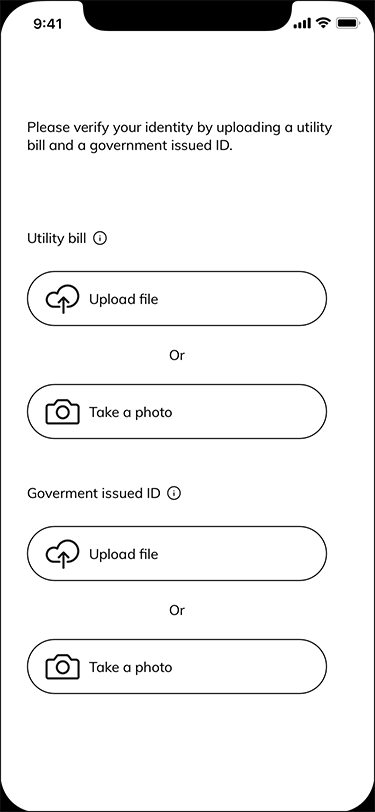
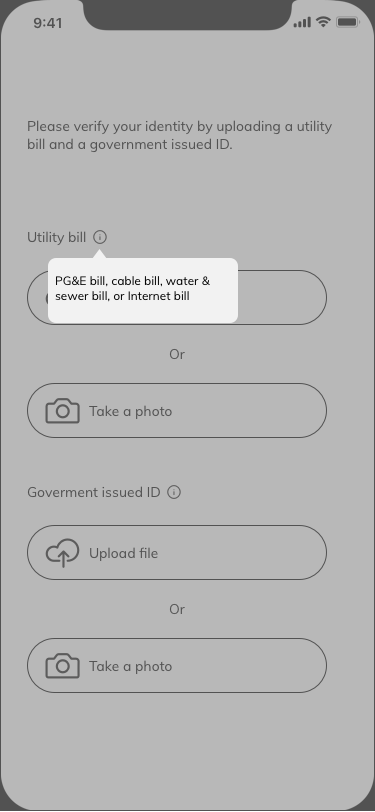
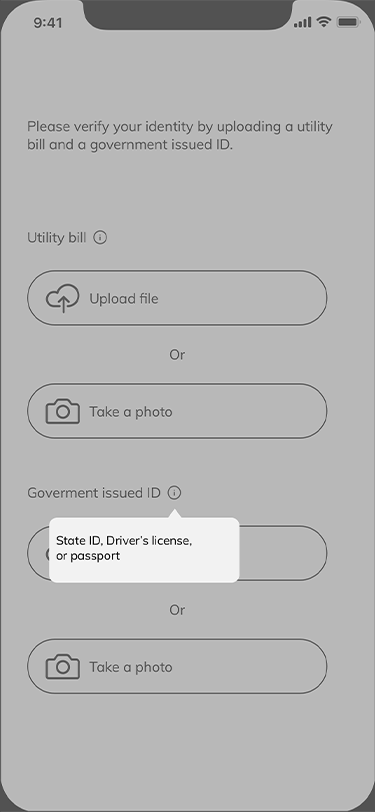
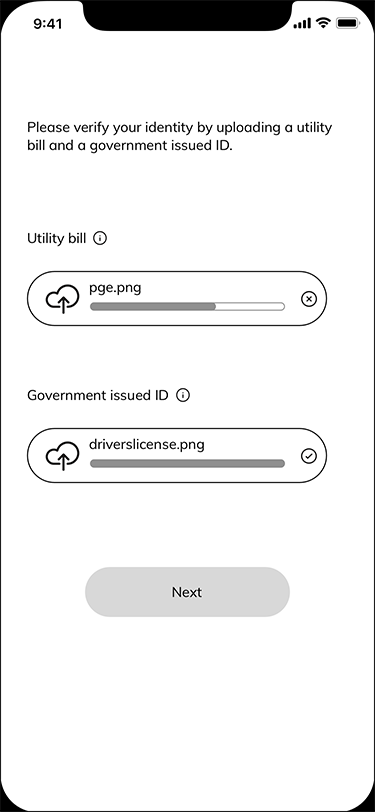
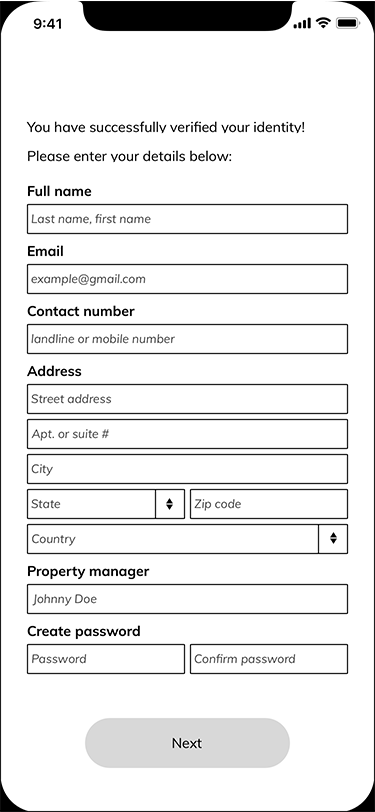
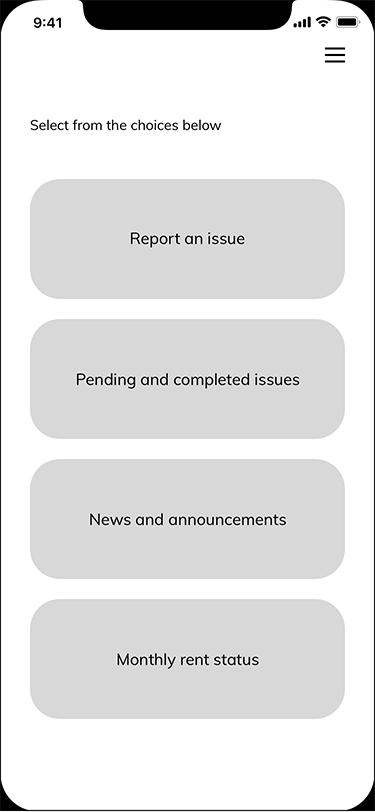
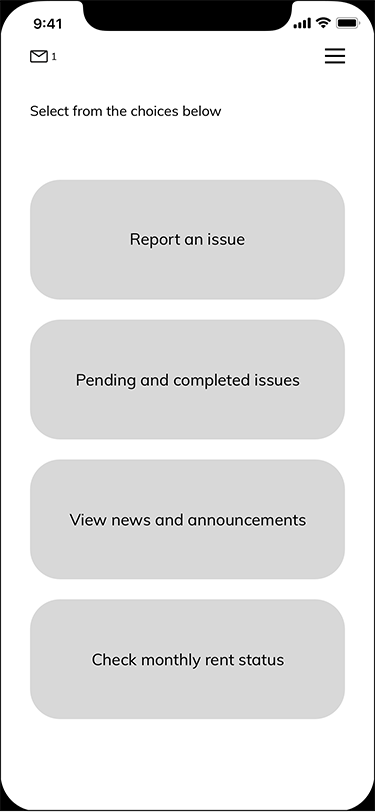
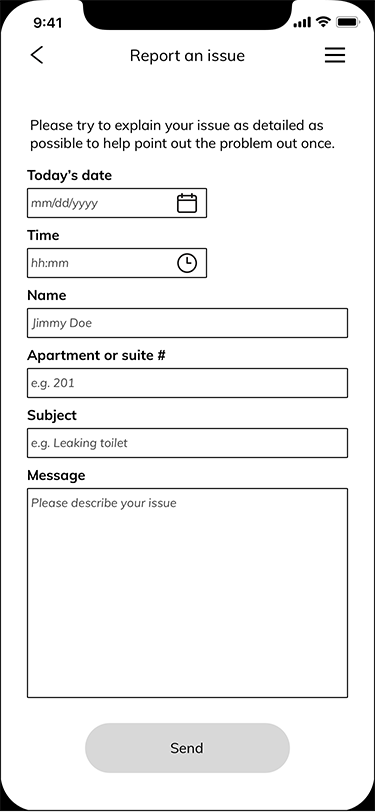
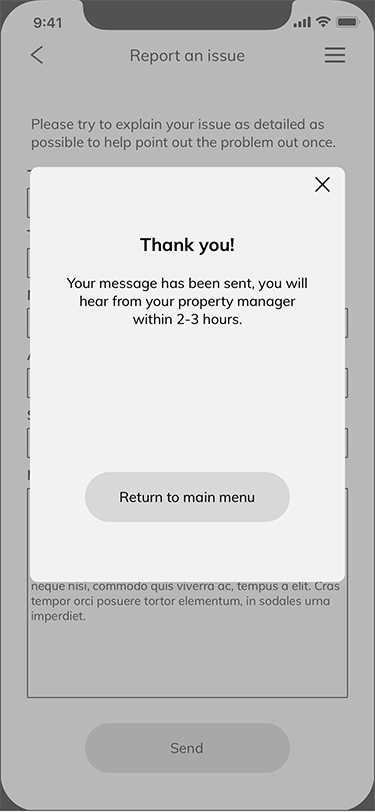
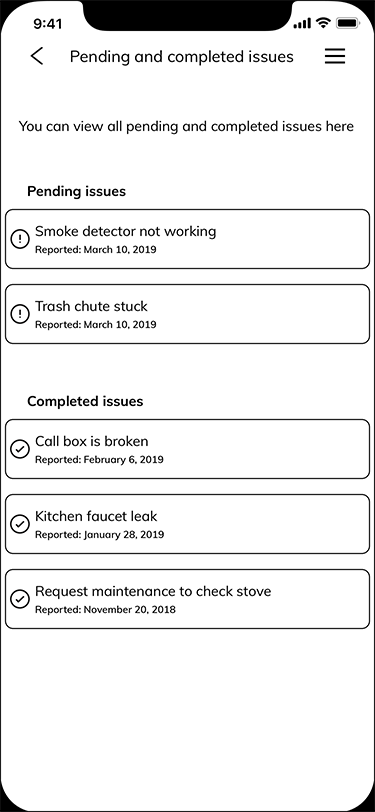
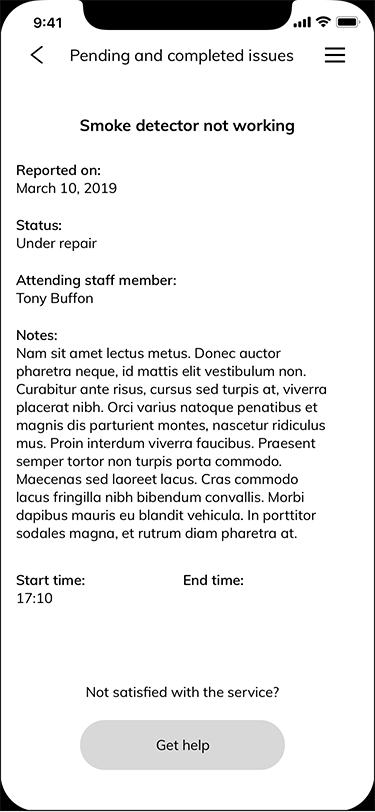
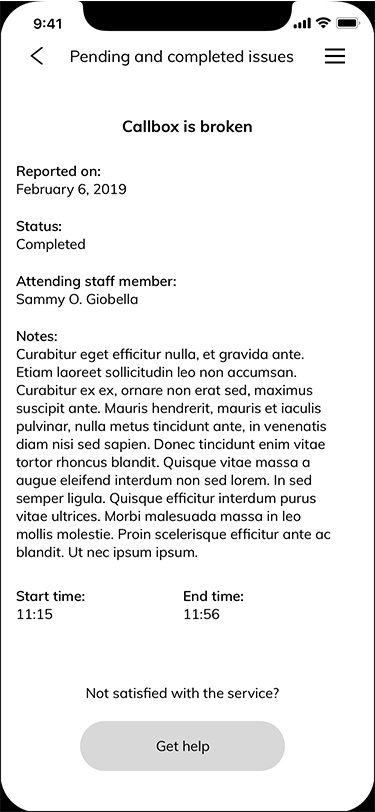
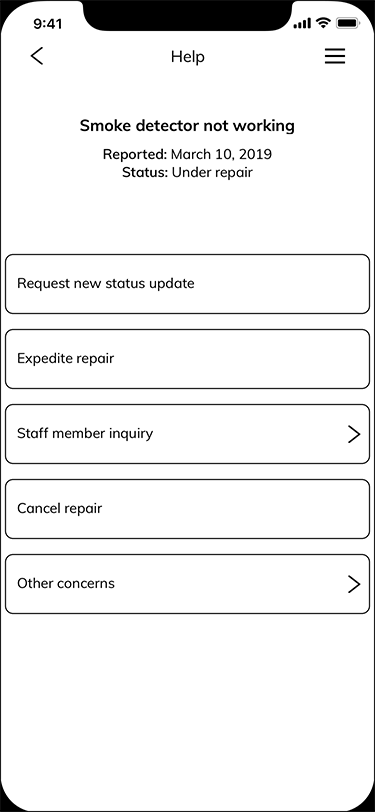
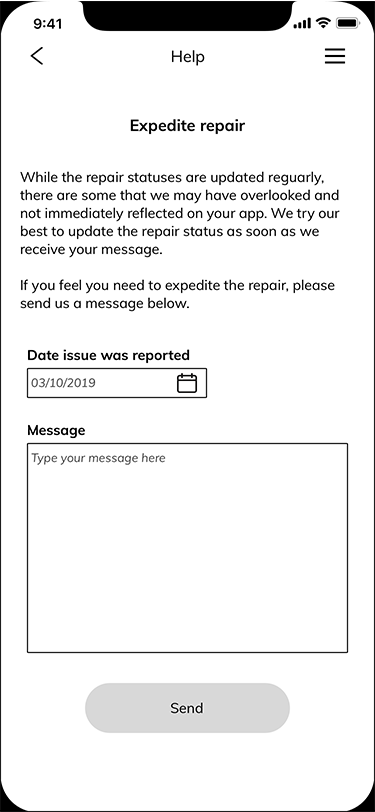
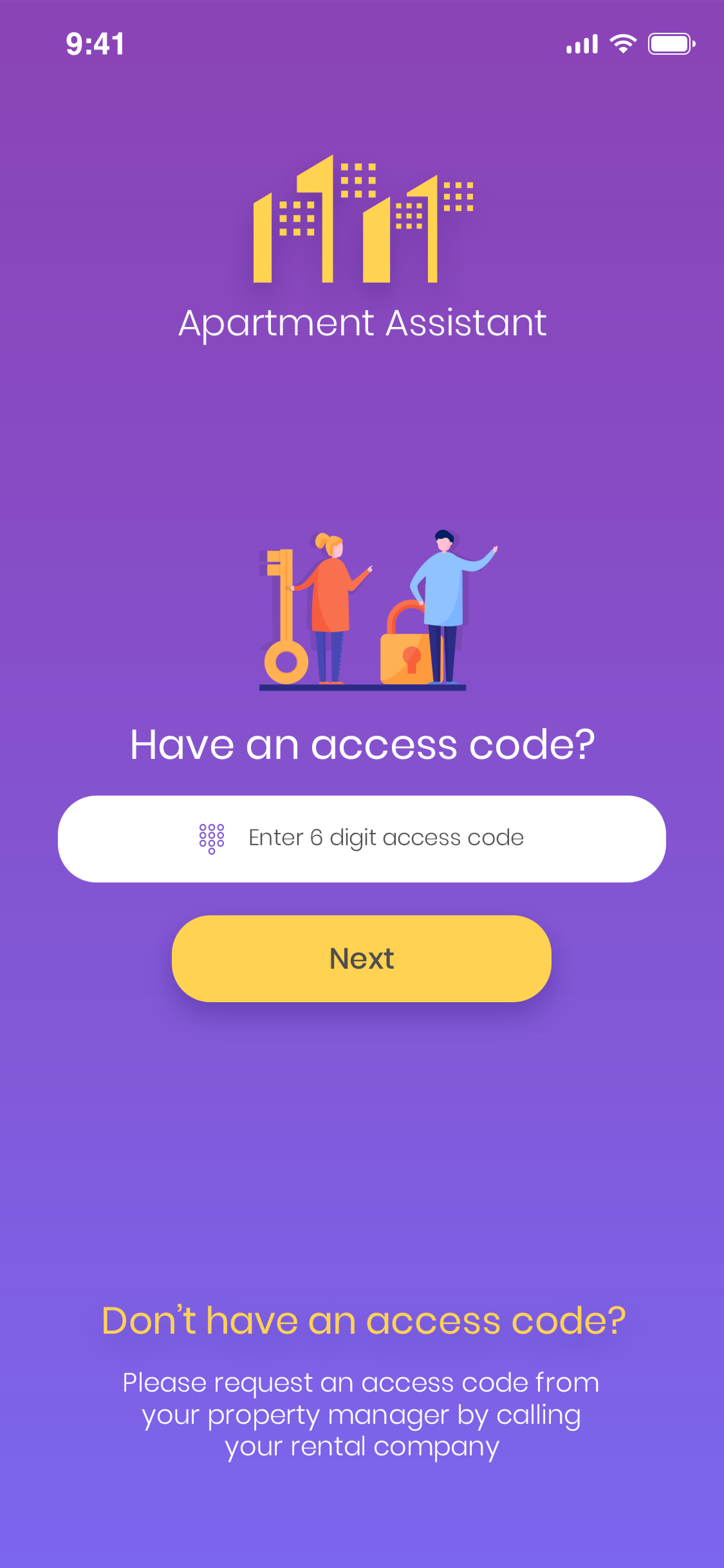

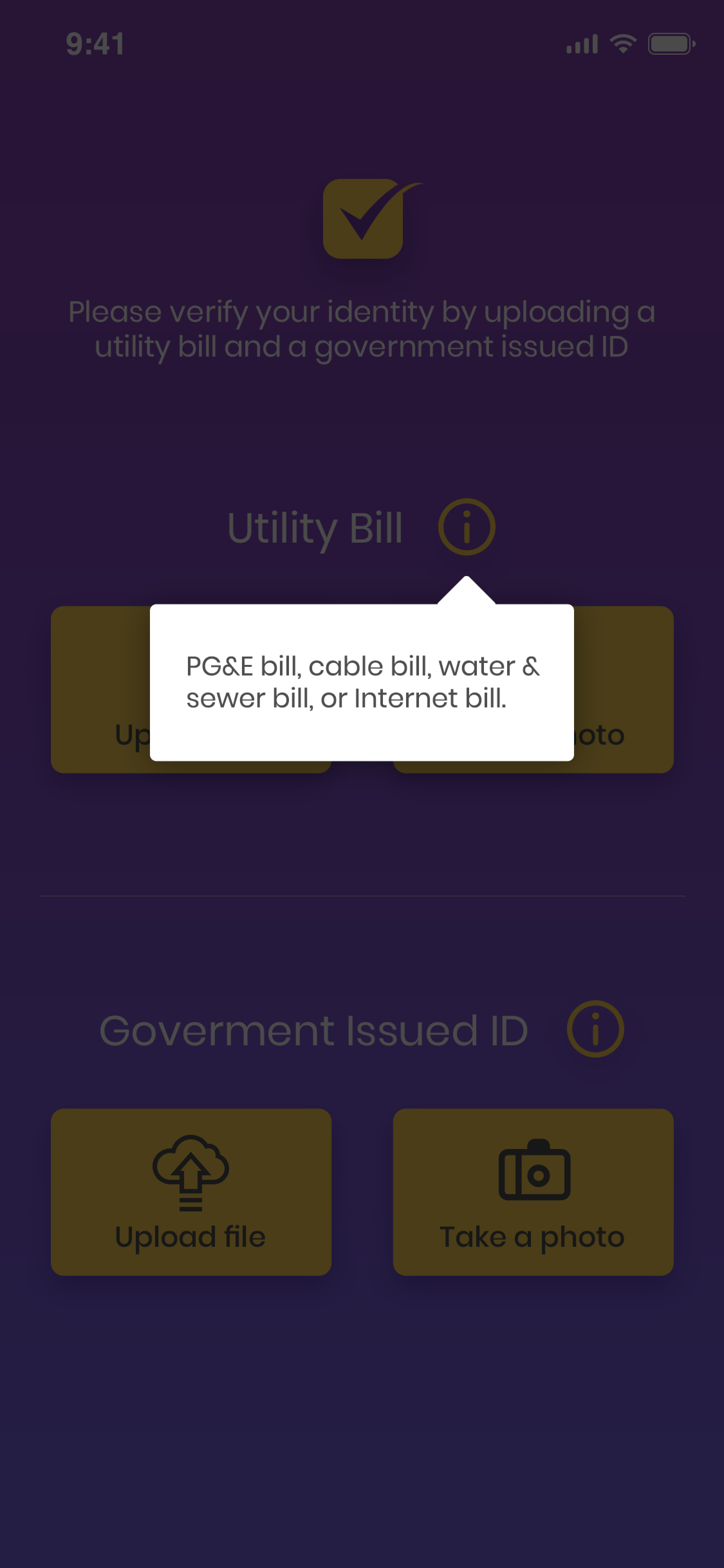
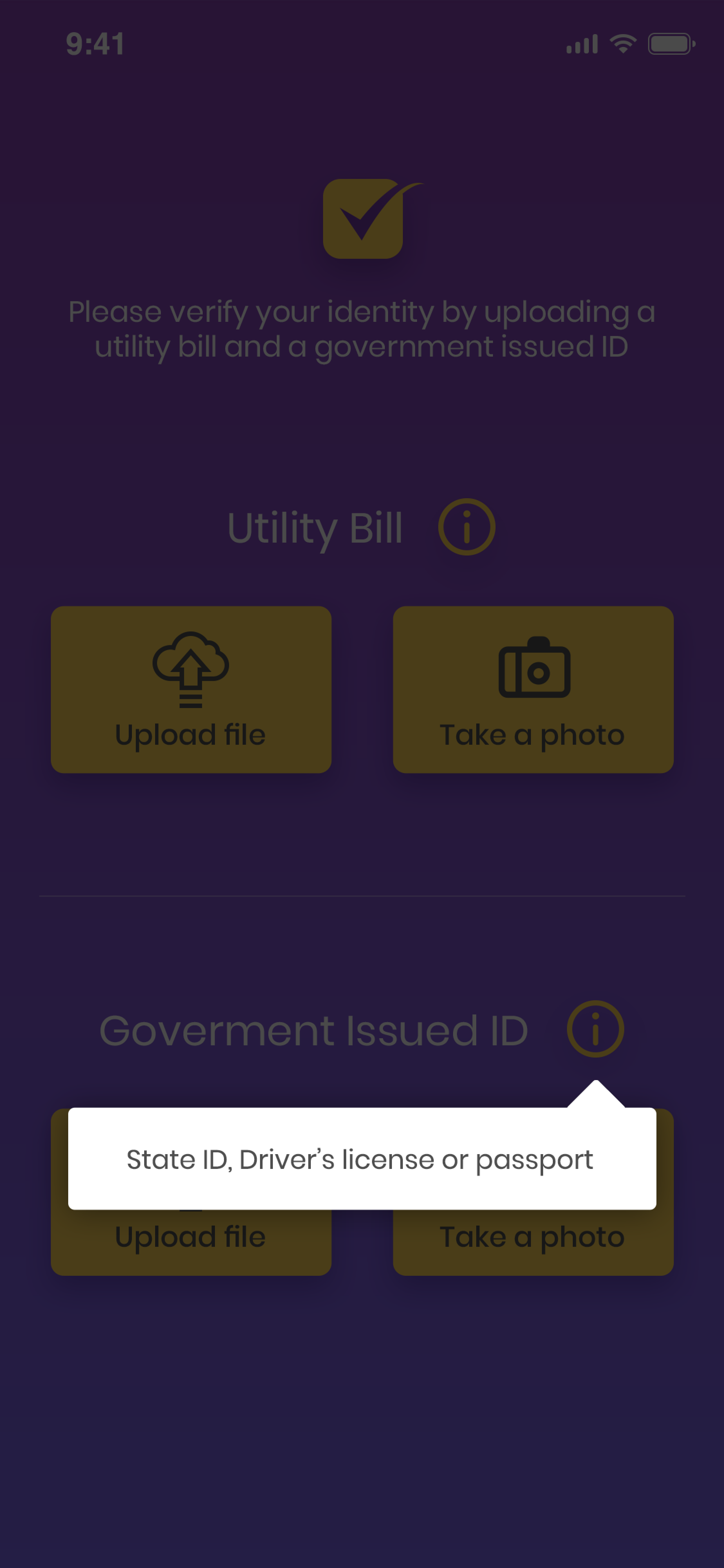

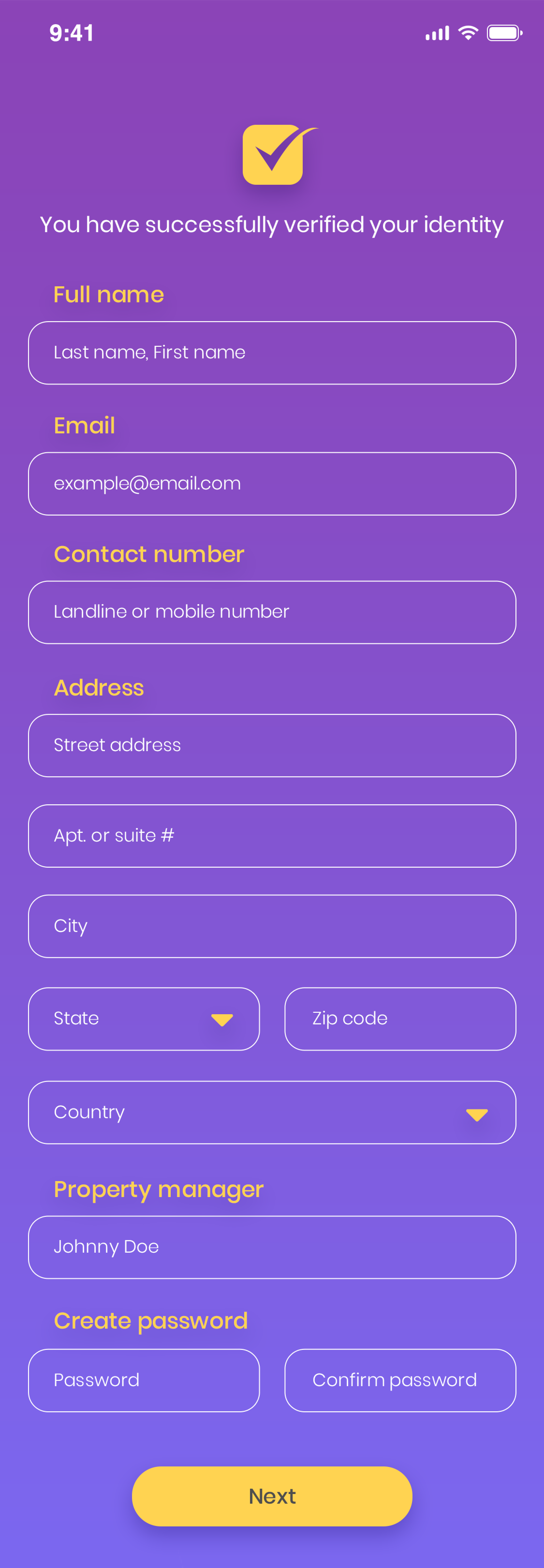
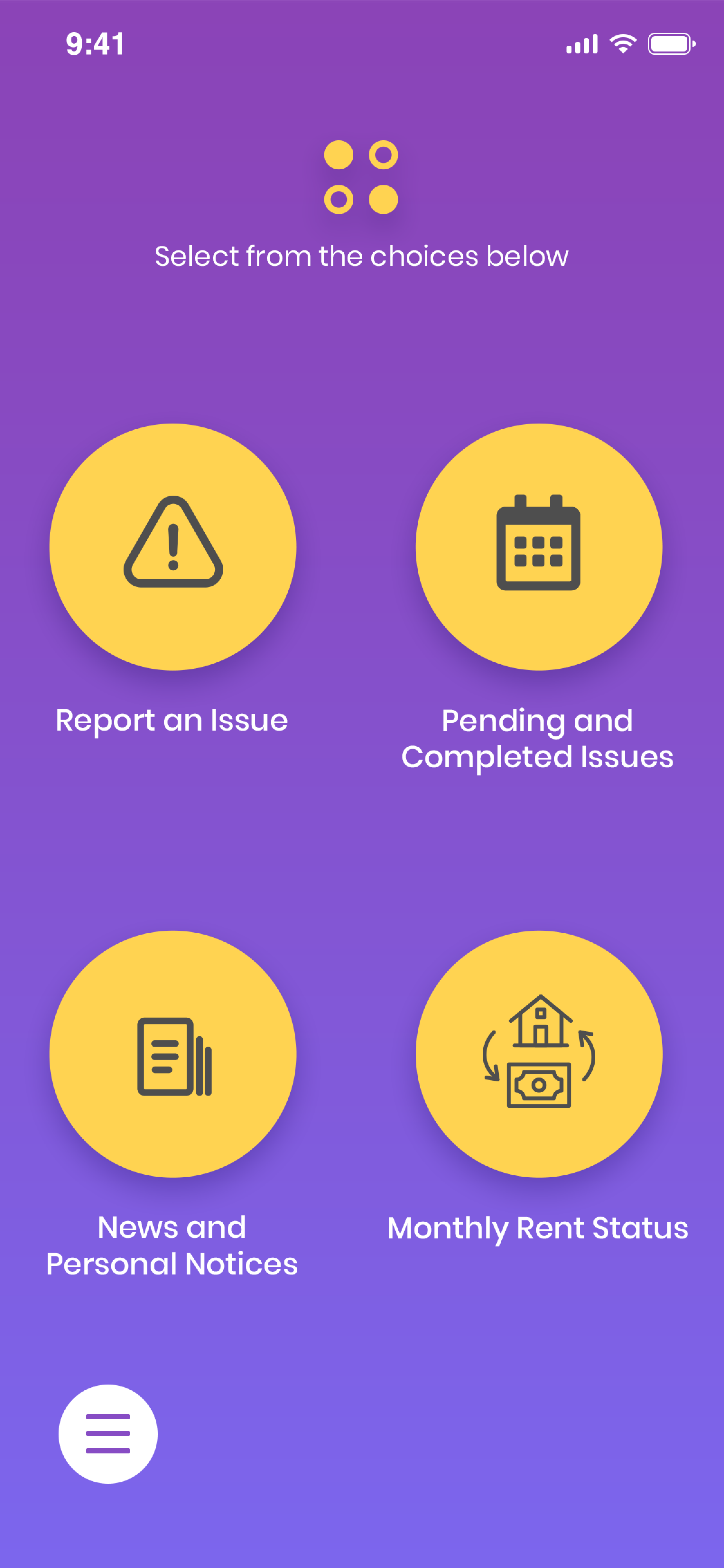
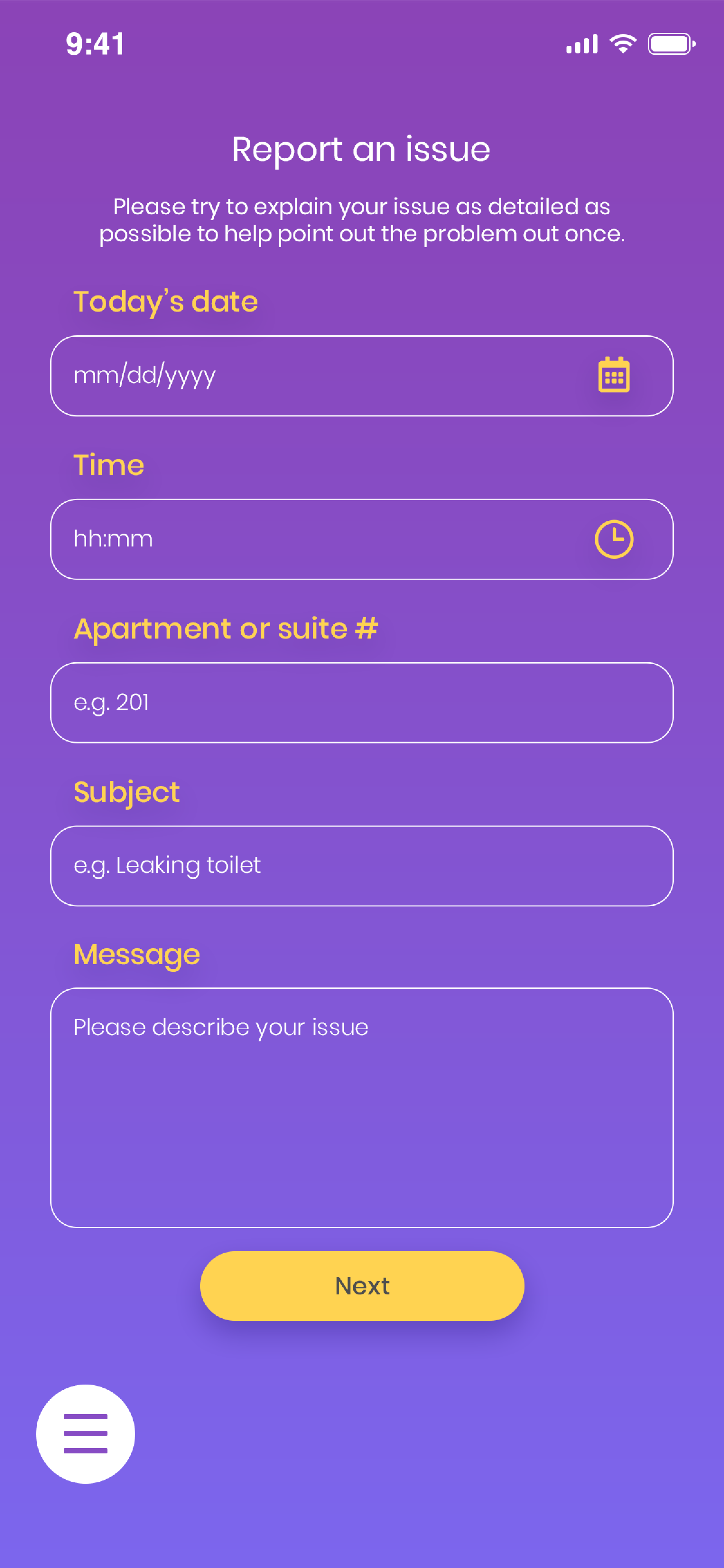
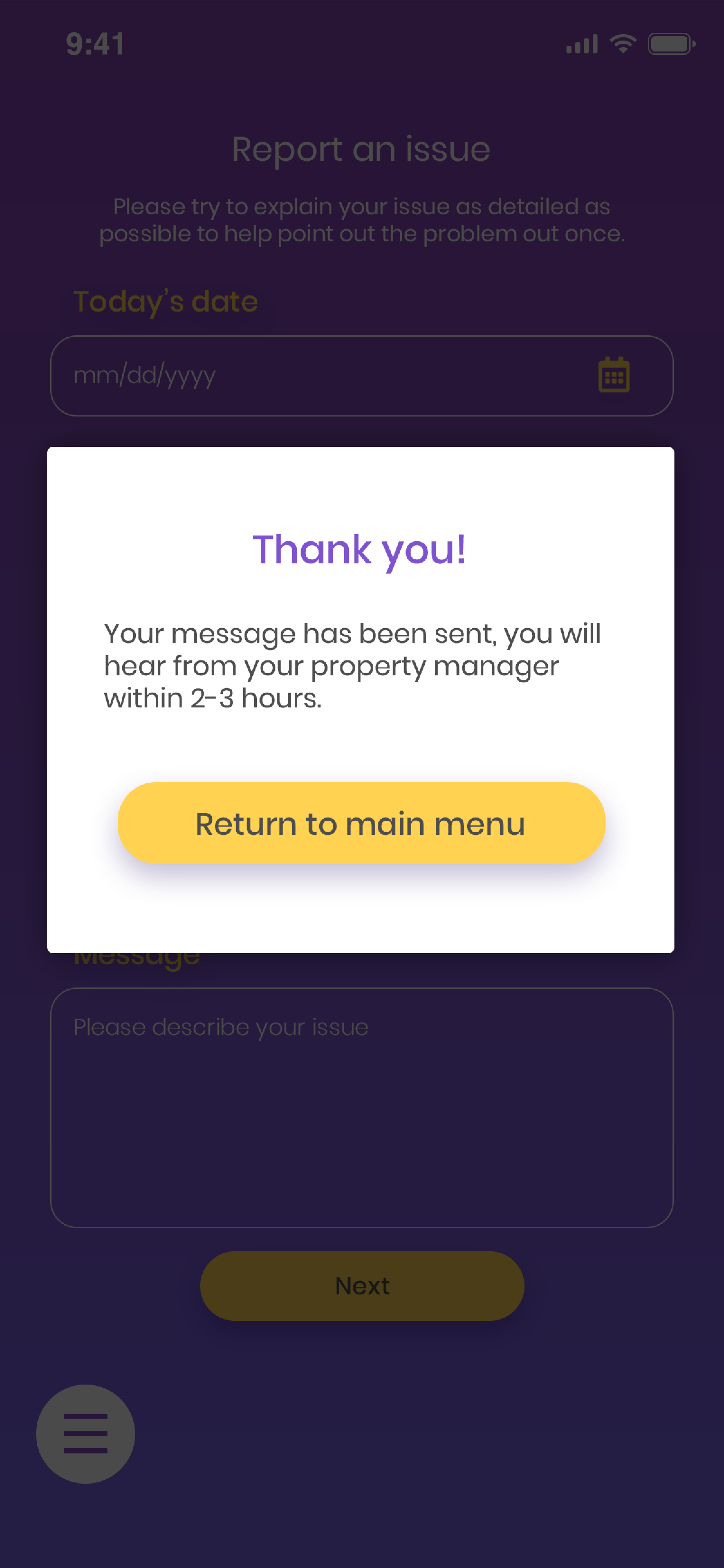
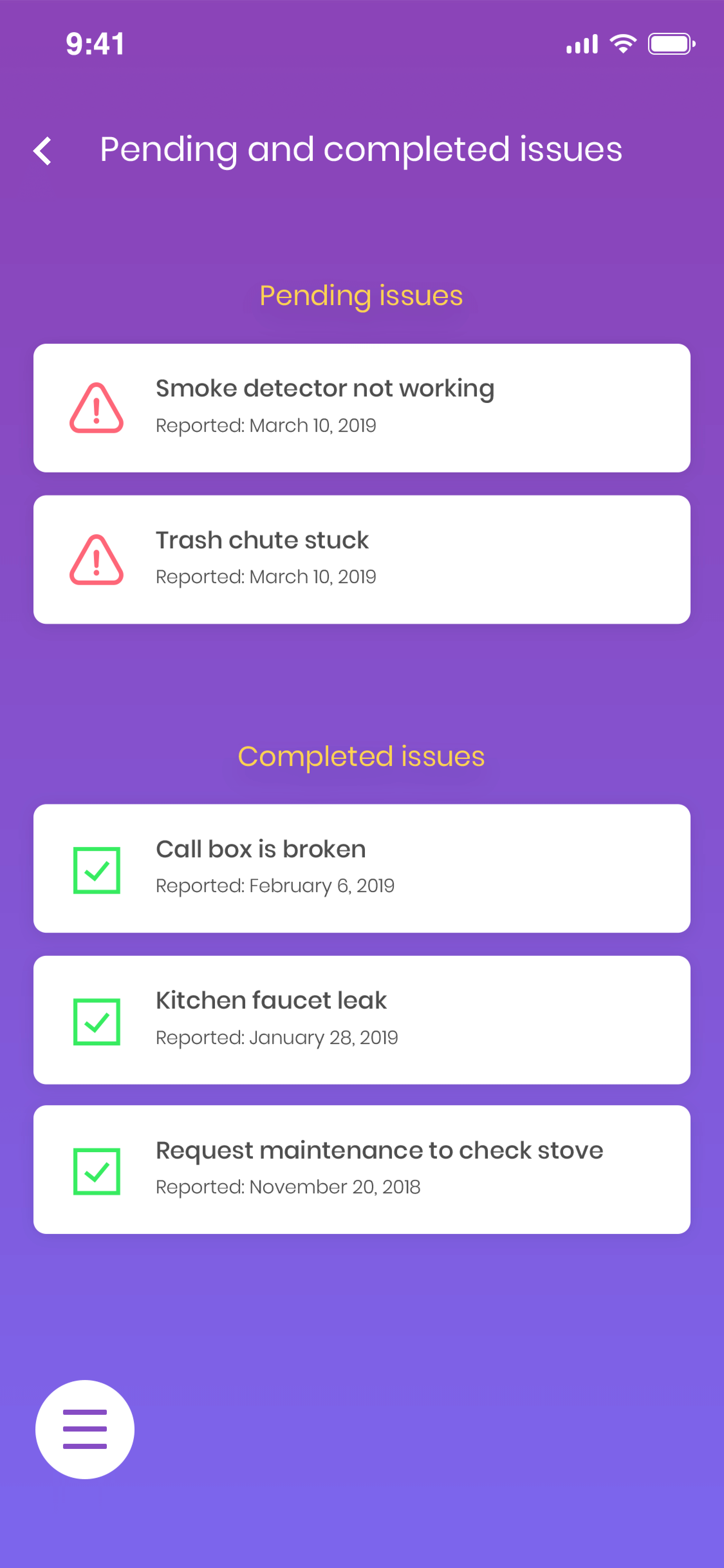
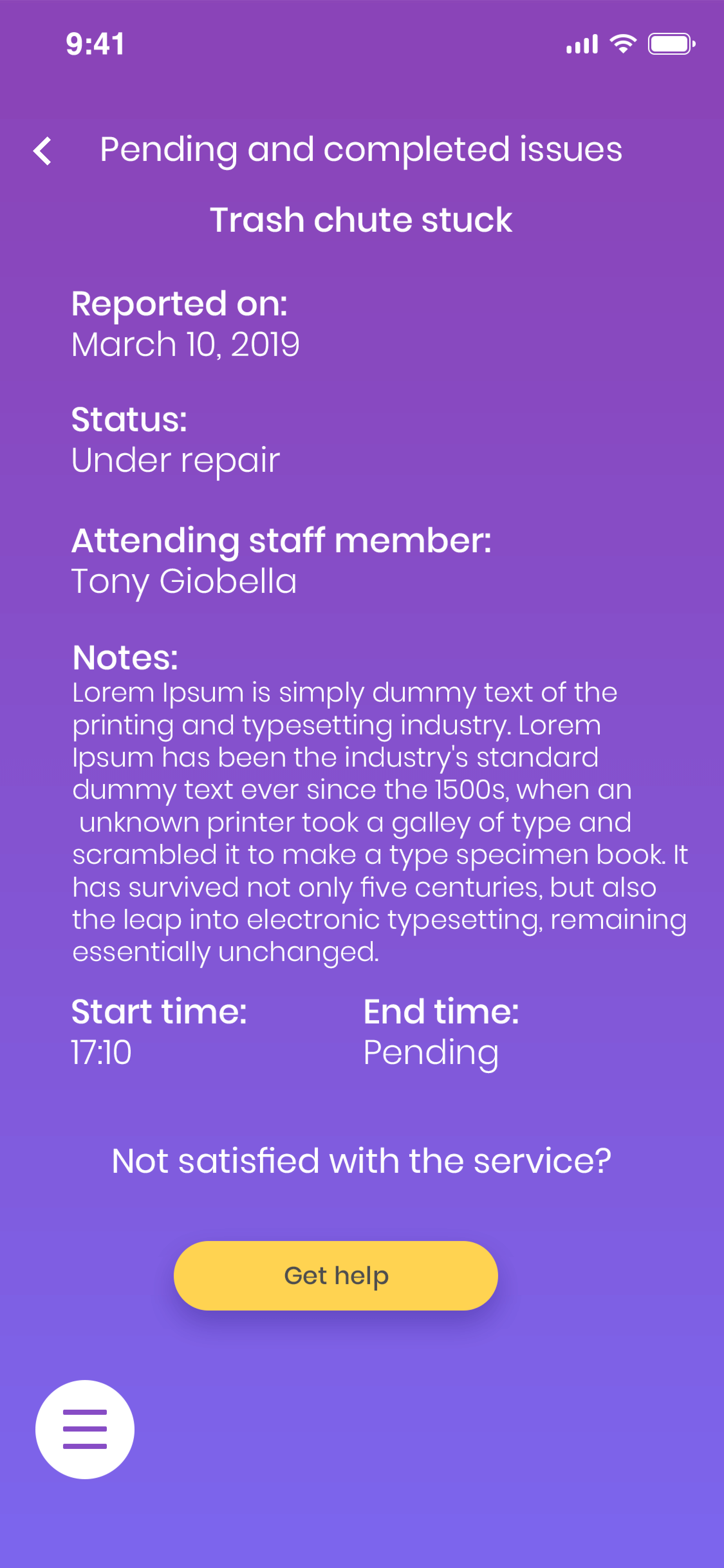
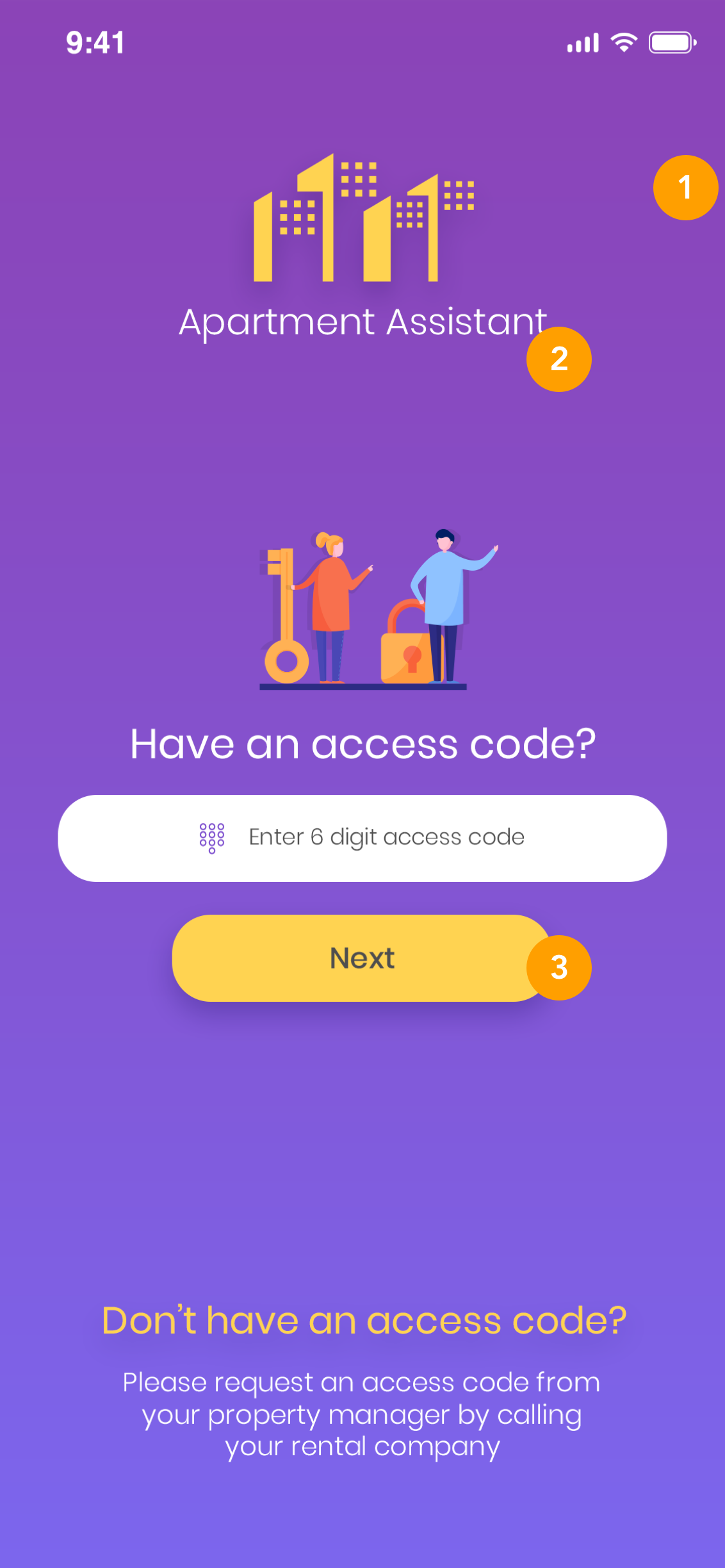
 I decided to go with a darker UI because of readability issues. Sometimes when the background is a bit too light, the eyes will fatigue faster, specially in text heavy sections dark UI is also better for the older age group.
I decided to go with a darker UI because of readability issues. Sometimes when the background is a bit too light, the eyes will fatigue faster, specially in text heavy sections dark UI is also better for the older age group.
 I used the font Poppins, a web font. I chose to use a web font over a desktop font to prevent font file license restrictions.
I used the font Poppins, a web font. I chose to use a web font over a desktop font to prevent font file license restrictions.
 The width of the button is smaller than the text field so that the user can distinguish which one is a text field and which one is a button. All buttons will be the same width and height, and will all be yellow, while all text fields will be white.
The width of the button is smaller than the text field so that the user can distinguish which one is a text field and which one is a button. All buttons will be the same width and height, and will all be yellow, while all text fields will be white.
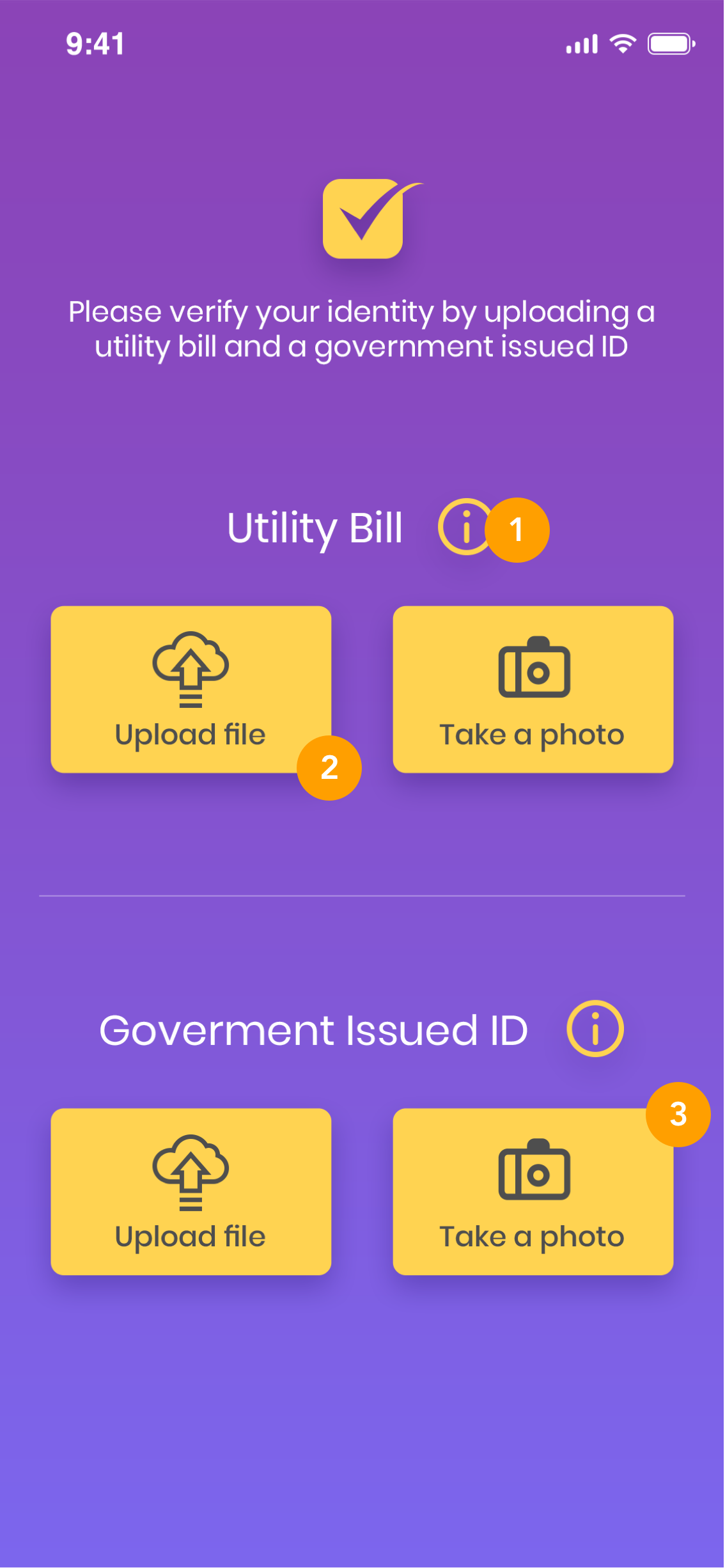
 I added an info button just in case the user doesn’t know what kind of utility bill or government ID to upload.
I added an info button just in case the user doesn’t know what kind of utility bill or government ID to upload.
 The user will be able to upload an image of their utility bill and government ID by simply picking a file in their phone, they can either upload it from their DropBox, GoogleDrive, or any folder within their mobile phone.
The user will be able to upload an image of their utility bill and government ID by simply picking a file in their phone, they can either upload it from their DropBox, GoogleDrive, or any folder within their mobile phone.
 Another option the user can upload their document is by simply taking a photo of their ID or utility bill. This option is mainly for the second target audience, or people who aren’t really familiar as to how to upload a file using their phone. Uploading a file from a mobile phone maybe more challenging than uploading a file from a computer.
Another option the user can upload their document is by simply taking a photo of their ID or utility bill. This option is mainly for the second target audience, or people who aren’t really familiar as to how to upload a file using their phone. Uploading a file from a mobile phone maybe more challenging than uploading a file from a computer.
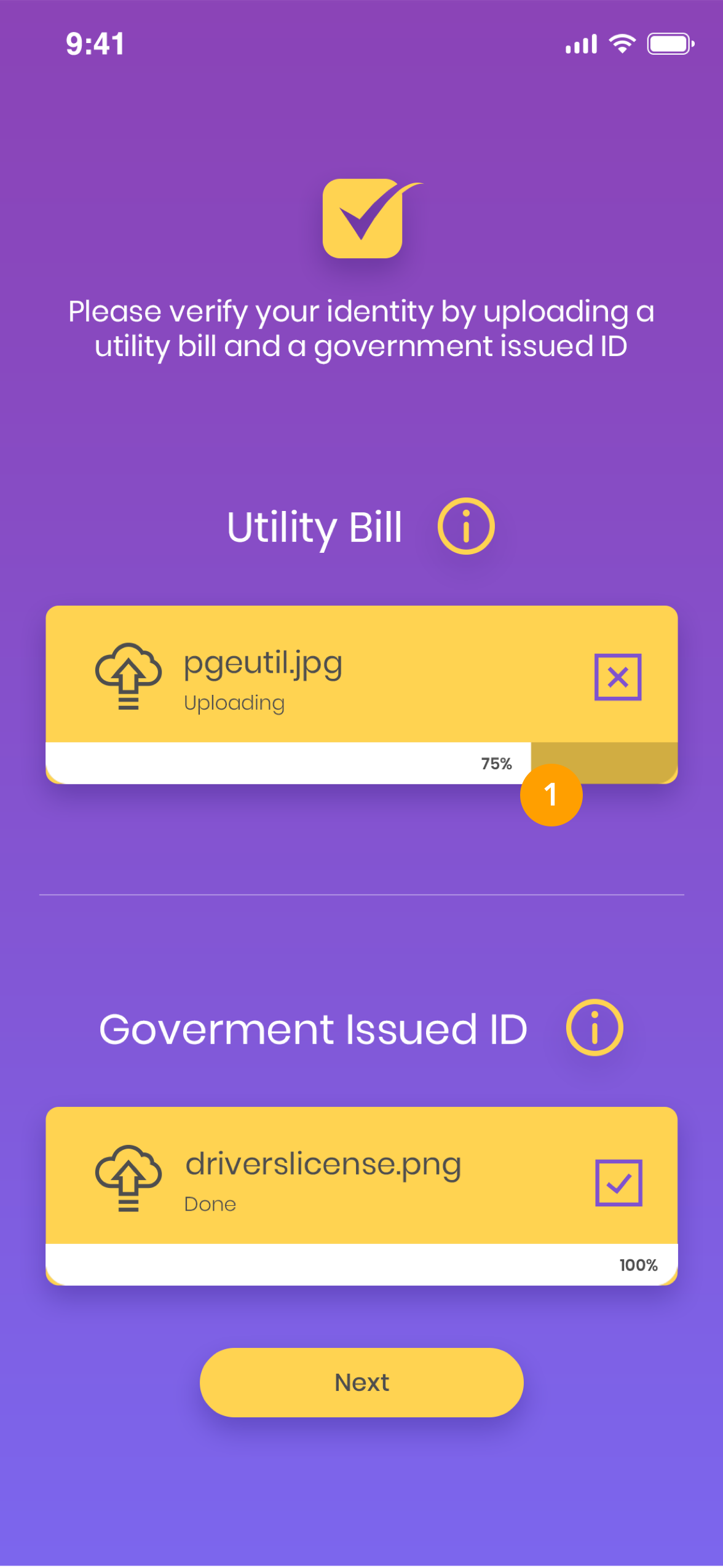
 I decided to add a loading bar to show the user that the file they’ve uploaded is actually being uploaded to the app. I think that showing a loading bar will assure users that the app is still working, rather than just showing the file being uploaded completely.
I decided to add a loading bar to show the user that the file they’ve uploaded is actually being uploaded to the app. I think that showing a loading bar will assure users that the app is still working, rather than just showing the file being uploaded completely.
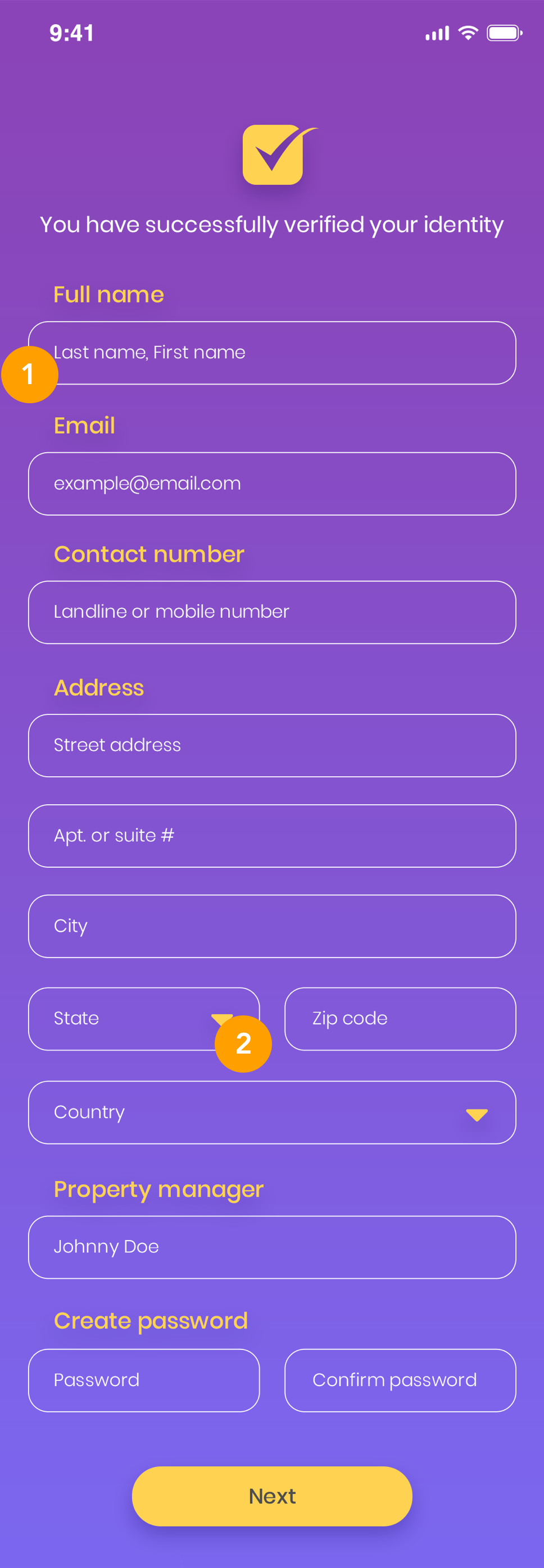
 I added placeholder text inside the text field just to guide the user when they’re filling up a form,. This design decision is specifcally for the second target market, or the older people.
I added placeholder text inside the text field just to guide the user when they’re filling up a form,. This design decision is specifcally for the second target market, or the older people.
 Text fields with a drop down menu will have an auto-complete function to save time for the user.
Text fields with a drop down menu will have an auto-complete function to save time for the user.
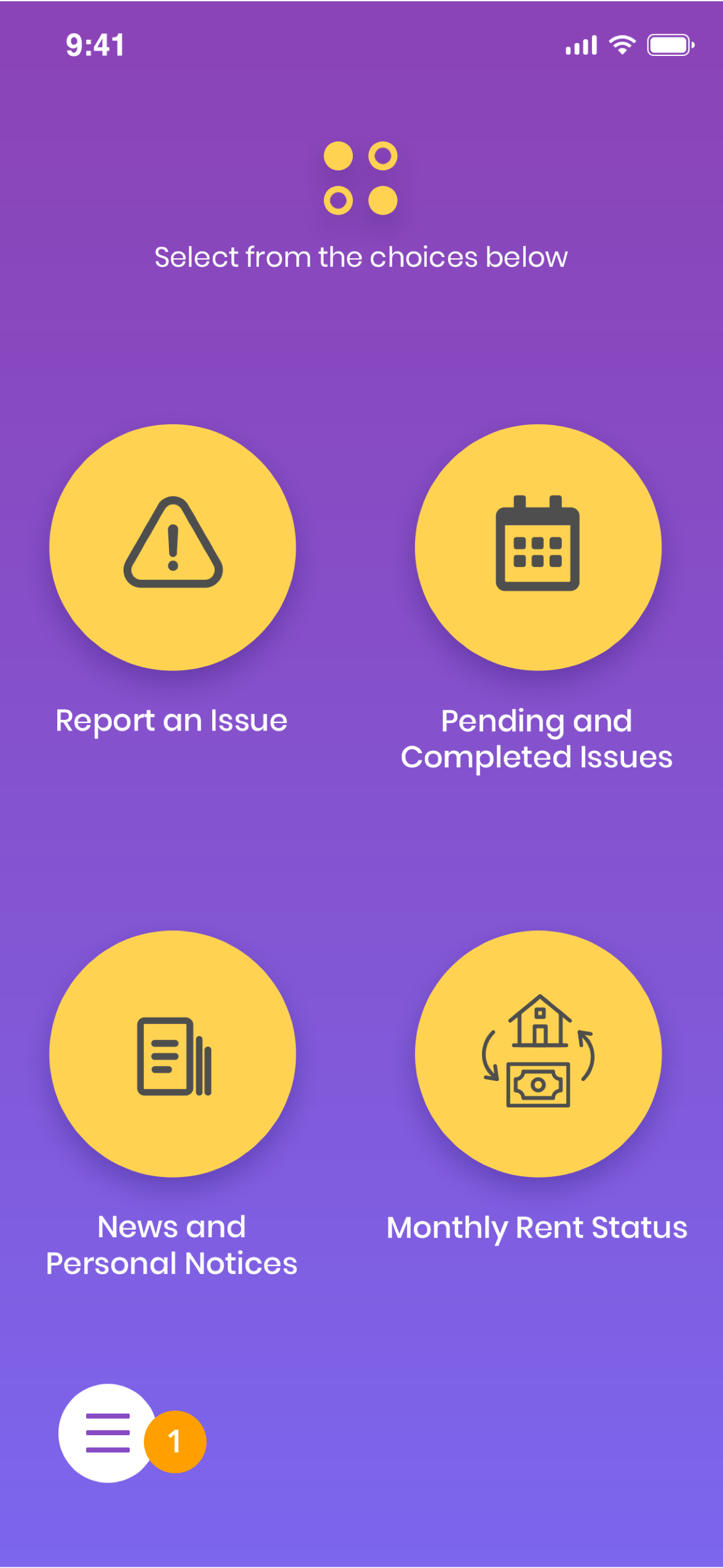
 I placed the menu bar at the bottom of the screen because nowadays, phones are getting bigger and bigger and some users might have a hard time navigating the menu bar if it’s at the top part of the screen. Putting the menu bar at the bottom is making it physically easier for th user to navigate the area, it is also more comfortable if the menu bar is within their reach. If the menu bar is at the top part of the screen, the user might have to adjust their grip of their phone just to be able to tap the menu bar. Putting the menu bar might be more difficult for the older users.
I placed the menu bar at the bottom of the screen because nowadays, phones are getting bigger and bigger and some users might have a hard time navigating the menu bar if it’s at the top part of the screen. Putting the menu bar at the bottom is making it physically easier for th user to navigate the area, it is also more comfortable if the menu bar is within their reach. If the menu bar is at the top part of the screen, the user might have to adjust their grip of their phone just to be able to tap the menu bar. Putting the menu bar might be more difficult for the older users.